Prior to the recent release of the Google Chrome Web Browser for iOS, I was stuck using Safari. It’s not that I don’t like mobile safari, I actually think it is an excellent browser. But the problem is that I like having different options. On my mac I have 5 browsers (Safari, Chrome, SRWare Iron, OmniWeb, and Firefox), and I use each one every week. Each browser has its own benefits, and each has its own drawbacks.
Well the release of Chrome for iOS finally gives me an alternative browser that doesn’t make me want to take a hammer to my phone. However, there are still some features that are missing. But don’t worry, the jailbreak community will take care of you. Here are a few of the tweaks that you can install to make your Chrome experience much more enjoyable.
- BrowserChooser: There are a few tweaks out there that allow you to choose your default iOS browser, however I think this was the first one that included Chrome as an option. This tweak is free, but can only be downloaded from the following repository:
http://rpetri.ch/repo/
-
EasyRefresh for Chrome: One thing that I find very odd about the Chrome iOS app is that there is no refresh button. Sure, you can go through the menu and hit refresh, or just select the URL again and hit enter. But it just seems like a bit of an oversight to not include a refresh button. Well this tweak will add a refresh button to the end of the URL bar. This is also a free tweak.
- Chromizer: The main draw (for me) to Chrome as my default browser was the touch gestures. Apple seems to be very big on the use of touch gestures on the mac and iOS devices, so I was a bit shocked when there weren’t gestures for Safari. Chrome at least allows you to swipe to close a tab. The Chromizer tweak adds some more key functionality. For starters, it allows you to pull down on the page to refresh. For those of you who use Sparrow on iOS, you should be familiar with this. You can also tap the screen with 3 fingers to toggle full screen mode. Better yet, when in full screen mode you can swipe left or right with 2 fingers to go back or forward to the next page.
Do you have any more tweaks or suggestions on how to make iOS Chrome better? Or maybe you have some questions about one of the tweaks? Leave them in comments.
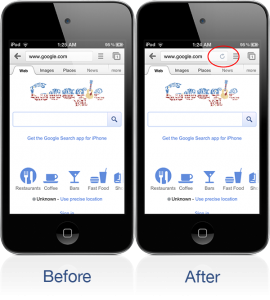




If you are hoping to create your personal torrent then your instructions regarding how to
use torrents and how to create torrents will be in the torrent
program you have installed in your computer. Its about an elderly man travels backwards soon enough
to when he would have been a young handsome man inside the 1970s.
When Vista Service Pack 1 was in the beta phase, Microsoft included
a tiny software utility called ‘recdisc.
download unblocked recently posted..download unblocked
Ahaa, its good conversation regarding this paragraph here at this webpage, I have
read all that, so now me also commenting at this place.
Gloria recently posted..Gloria
An insightful short article in front of them mate ! Just post .
I read a lot of interesting articles here. Probably you spend a lot
of time writing, i know how to save you a
lot of work, there is an online tool that creates high quality, google friendly articles in minutes, just type
in google – laranita free content source
Tomoko recently posted..Tomoko
Nice and amazing one. Keep it up.
This is a nice post in an interesting line of content.
great efforts Appreciate you
Nice to visit
interesting tricks! thank you very much
Outstanding and brilliant work.
GREAT POST, GREAT SITE IM GLAD I FOUND IT FROM GOOGLE. THANKS FOR SHARING SUCH A NICE POST.
Nice content
Wonderful post
this one is really awasome app
The blog is really appreciable and I like to keep on visiting this site once again that it would help me in further thanks for sharing the info.