There are a few reasons why somebody might want to check the current battery percentage of a bluetooth mouse and/or keyboard within Terminal on a mac. Some that come to mind are for use in GeekTool, if you are connected to the computer remotely through ssh, etc.
Well as it turns out, its actually very easy to do. The tool that we will use to check the battery percentage is called “ioreg”. The Mac OS X manual describes ioreg as a tool that “displays the I/O Kit registry. It shows the hierarchical registry structure as an inverted tree.”
There are many options available with the ioreg tool, however this article will just be discussing how to check the battery percentage of different devices. See the below text for the code to view the battery percentage:
ioreg -n "IOAppleBluetoothHIDDriver" | grep -i "batterypercent" | sed 's/[^[:digit:]]//g'
49
ioreg -n "BNBMouseDevice" | grep -i "batterypercent" | sed 's/[^[:digit:]]//g'
45
ioreg -n "BNBMouseDevice" | grep -i "batterypercent"
| | | | | | | "BatteryPercent" = 45
There are a few things that should be noted about the above commands.
- The
-noption is used to show the object properties ONLY for the corresponding object name. - The
grepcommand is used to only show lines that contains the term “batterypercent”.- The
-iin the grep command is used to ignore case in “batterypercent”.
- The
- The
sedcommand is used to parse the output text so that it only shows the actual number percentage.
ioreg -l to get an output of all objects. Now you can use the Find utility in terminal to search for “batterypercent”. There should be very few instances of the string. A few lines above the “batterypercent” property, you should see another property that is called “product”. This property tells you which device you are looking at. Once you know which device it is, you can continue to browse the lines above until you see a line that starts with +-o. This is the object name. See the example below:
| | | | | | +-o BNBMouseDevice
| | | | | | | {
| | | | | | | "PrimaryUsagePage" = 1
| | | | | | | "MaxInputReportSize" = 6
| | | | | | | "IOUserClientClass" = "IOHIDLibUserClient"
| | | | | | | "BatteryPanic" = No
| | | | | | | "VendorID" = 1452
| | | | | | | "VersionNumber" = 132
| | | | | | | "DeviceAddress" = "34-15-9e-d0-27-aa"
| | | | | | | "HIDPointerResolution" = 104595456
| | | | | | | "HIDDescriptor" = ((34,<05010902a10185100509190129021500250195027501810$
| | | | | | | "SuspendSupported" = Yes
| | | | | | | "ExtendedFeatures" = {"SuperMode"={"size"=1,"id"=215,"min"=0,"max"=1,"t$
| | | | | | | "MaxFeatureReportSize" = 65
| | | | | | | "Product" = "Magic Mouse"
| | | | | | | "SerialNumber" = "34-15-9e-d0-27-aa"
| | | | | | | "PSM" = 17
| | | | | | | "BatteryLow" = No
| | | | | | | "Transport" = "Bluetooth"
| | | | | | | "Elements" = ({"ReportID"=0,"ElementCookie"=1,"CollectionType"=1,"Type"$
| | | | | | | "MouseButtonDivision" = 55
| | | | | | | "SetReportTimeoutMS" = 3500
| | | | | | | "BatteryLowNotificationType" = 1835887727
| | | | | | | "Manufacturer" = "Apple"
| | | | | | | "ConnectionNotificationType" = 1835885427
| | | | | | | "ProductID" = 781
| | | | | | | "IOPowerManagement" = {"CurrentPowerState"=1}
| | | | | | | "BatteryDangerouslyLowNotificationType" = 1836082284
| | | | | | | "DeviceUsagePairs" = ({"DeviceUsagePage"=1,"DeviceUsage"=2},{"DeviceUsa$
| | | | | | | "BD_ADDR" = <34159ed027aa>
| | | | | | | "BatteryPercent" = 45
| | | | | | | "MouseButtonMode" = "TwoButton"
| | | | | | | "ClassOfDevice" = 9600
| | | | | | | "DefaultMultitouchProperties" = {"parser-type"=2000,"parser-options"=4,$
| | | | | | | "BTHIDObjectID" = 148620288
| | | | | | | "InputReportElements" = ({"ReportID"=16,"ElementCookie"=73,"Size"=48,"R$
| | | | | | | "VendorIDSource" = 2
| | | | | | | "ReportInterval" = 11250
| | | | | | | "CFBundleIdentifier" = "com.apple.driver.AppleBluetoothMultitouch"
| | | | | | | "MaxOutputReportSize" = 1
| | | | | | | "IOCFPlugInTypes" = {"7DDEECA8-A7B4-11DA-8A0E-0014519758EF"="IOHIDFamil$
| | | | | | | "IOProviderClass" = "IOBluetoothL2CAPChannel"
| | | | | | | "LocationID" = 516958122
| | | | | | | "IOClass" = "BNBMouseDevice"
| | | | | | | "DisconnectionNotificationType" = 1835885683
| | | | | | | "DeviceName" = "Magic Mouse"
| | | | | | | "HIDDefaultBehavior" = "Mouse"
| | | | | | | "DefaultMultitouchPreferences" = {"MouseHorizontalSwipe"=2,"MouseMoment$
| | | | | | | "CountryCode" = 0
| | | | | | | "IOMatchCategory" = "IODefaultMatchCategory"
| | | | | | | "PrimaryUsage" = 2
| | | | | | | "IOProbeScore" = 1010
| | | | | | | "GetReportTimeoutMS" = 3500
| | | | | | | "IOGeneralInterest" = "IOCommand is not serializable"
| | | | | | | }
Line 31 shows the battery percent of the object. Line 15 shows the product that this ioreg object corresponds to. Then at the very top you see a line that contains the object name (line 1).

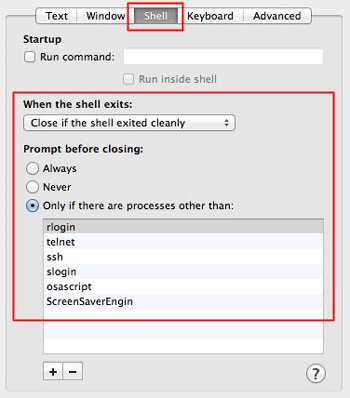

It’s hard to find educated people in this particular subject, however, you seem like you know what you’re talking about! Thanks
Cool post. A lot more people really need to read this. I can’t believe I didn’t discovered this sooner. Thanks!
I'd personally use sed to do the filtering as well as string extraction; I've got something like this:
ioreg -n BNBMouseDevice | sed -En 's/.*"BatteryPercent" = ([0-9]+).*/1/p'
running from cron to see how my battery discharges over time. "-E" says to use more modern regexs, "-n" says not to print lines by default; "s/a/b/p" says to do a search a replace of "a" with "b" and to print the result. The brackets in "a" allow words to be saved, and referred to by the order they appear, so '1' ends up with the battery percentage. You could put an 'i' after the 'p' to make the regex case-insensitive like your grep is.
Horribly late to the party with this, but testing on a Mac Mini turned up some interesting results.
`ioreg -n "BNBMouseDevice"` shows BatteryPercent as 52, but the OSX gui interface and the `system_profiler SPBluetoothDataType` command both show the level as 88%. Any idea what could be causing this difference?
As the developer of Battery Status (http://itunes.apple.com/us/app/battery-status/id496730170?mt=12) I'm also extremely interested in knowing this. I currently use whatever is returned from BatteryPercent in IOKit, but I have noticed that it isn't always correct. Specifically, it seems to be incorrect about 20% of the time with keyboards, 5% of the time with mice, and 1% of the time with trackpads. I haven't been able to track down what causes it to be wrong, or any way of predicting how wrong it will be.
Thanks to your comment, I'm now looking to find out if there's some kind of system_profiler framework or library I can use within my application.
With havin so much content do you ever run into any issues of plagorism or copyright violation?
My site has a lot of unique content I’ve either created myself or outsourced but it seems a lot of it is popping it up all over the web without my authorization.
Do you know any ways to help prevent content from being ripped off?
I’d certainly appreciate it.
online casinos usa home page recently posted..online casinos usa home page
running from cron to see how my battery discharges over time. "-E" says to use more modern regexs, "-n" says not to print lines by default; "s/a/b/p" says to do a search a replace of "a" with "b" and to print the result. The brackets in "a" allow words to be saved, and referred to by the order they appear, so '1' ends up with the battery percentage. You could put an 'i' after the 'p' to make the regex case-insensitive like your grep is.
Cool post. A lot more people really need to read this. I can't believe I didn't discovered this sooner. Thanks!
Education is going fast now days, in which the student’s rate is going to be the increasing. In which the students can make the quality and polish in front of the people. The students can get groom due to the procedure of the educational system.
It is a very priceless and informative blog and presents some as alternative just correct and new procedures about technology. The ever constructing science is making the existence hundreds simpler and beneficial.
Kroger’s Great People website was created for all the Kroger associates, so they could have easier access to work-related information and news they need.
It's very informative article, thanks for sharing here.
Very informative article, you have shared very valuable content, thanks for this great work.
Your website is so informative and this article is very helpful. I will visit again on your site in future.
If you're a fan of action-packed fruit-slicing games, Slice Master is a title you don’t want to miss. Slicemaster.net
If you are a fan of adventure and racing games, you’ve probably heard of Run3 – one of the most popular 3D running games out there. run3.biz
789club la cong game doi thuong so 1 Viet Nam hien nay, noi tieng voi cong dong nguoi choi len toi hang trieu nguoi choi. 789club.menu
Anh em nen som dung chan o VN 88 de co nhieu trai nghiem muot ma nhu y hon nua. San choi cong bang, minh bach, nhan van ke tren co 13 nam kinh nghiem. vn88tk2.com
Looking for an exciting game that challenges your skills, keeps you engaged, and helps you unwind? Run 3 is the perfect choice for anyone who loves endless running games but wants a unique twist. run3.bio
www tx79 mobi neu anh em dang san tim dia chi ca cuoc truc tuyen uy tin thi nen som dung chan tai tx79.vip
Are you ready for a thrilling new challenge? Visit ovounblocked.me to experience the upgraded version of OvO Unblocked
t?i pem789 nhung trai nghiem muot ma nhu y tai cong game Pem789 da giup nhieu nguoi giai toa cang thang hieu qua. pem789.vip
play su789 vin la dia chi ca cuoc truc tuyen uy tin hang dau thi truong Chau A. Tai app Su789 voi giao dien dep mat cung 20300 on dinh tren da nen tang, hop voi IOS, Android la the manh cua san choi nay.. su789.app
Bong88 is the leading online betting platform for sports and entertainment enthusiasts. At Bong 88, we are proud to bring you the perfect betting experience with a variety of attractive odds and odds, from soccer, basketball to e-sports .https://lecartet.com/
jun88 team la mot trong nhung nen tang ca cuoc truc tuyen hang dau tai Viet Nam, mang den cho nguoi choi trai nghiem giai tri dinh cao voi hang loat san pham da dang. jun88.team
Hi88 la mot trong nhung cong game doi thuong uy tin va chuyen nghiep nhat hien nay, noi hoi tu nhung trai nghiem giai tri dinh cao danh cho nguoi choi. hi88.ooo
link vào 8live – Nhà cái cá c??c bóng ?á uy tín Top 1 Châu Á. Link vào 8live m?i nh?t chính th?c c?p nh?t 2025 t?i https://8live.cool/, ??ng ký m?i +88k.
Chao mung ban den voi j88 fish, nen tang ca cuoc truc tuyen hang dau tai Viet Nam! Voi link dang nhap j88 fish luon duoc cap nhat moi nhat trong nam 2024 j88.fish
33 win la diem den ly tuong cho nhung nguoi yeu thich ca cuoc truc tuyen, cung cap da dang san pham nhu ca cuoc the thao, slot game, va nhieu tro choi hap dan khac. 33win.monster
Chao mung ban den voi kubet20.com – nen tang giai tri uy tin va dang cap hang dau tai Viet Nam. Truy cap ngay link moi nhat de kham pha hang loat tro choi hap dan tu game bai, slot, no hu den ca cuoc the thao.
hi88 ??ng nh?p la mot trong nhung cong game doi thuong hang dau tai Viet Nam, noi ban co the trai nghiem vo van tro choi hap dan tu ca cuoc the thao den cac tro choi truc tuyen. gaudiexhibitioncenter.com
jun88 la mot trong nhung nen tang ca cuoc truc tuyen hang dau tai Viet Nam, mang den cho nguoi choi nhung trai nghiem giai tri tuyet voi voi nhieu san pham da dang.
Tr?i nghi?m m??t mà nh? ý ?ã giúp SHBet giúp chúng ta ???c cá c??c theo ý mu?n ??n gi?n. Kho game kh?ng v?i nhi?u trò c??c nh? th? thao, x? s?, game bài ??i th??ng b?n cá, slot, lô ?? online… shbet50.one
Sau 13 n?m ?i vào ho?t ??ng, nhà cái 789Bet ?ã kh?ng ??nh ???c v? th? và s? khác bi?t c?a mình. ??a ch? cá c??c tr?c tuy?n chuyên nghi?p hàng ??u Châu Á k? trên ???c bet th? bi?t ??n t? n?m 2011 và liên t?c có nh?ng ??i m?i, c?i thi?n ?áng n?. 789bet.care
W88 là m?t trong nh?ng th??ng hi?u nhà cái tr?c tuy?n n?i ti?ng và uy tín t?i Châu Á, ??c bi?t w88ii.org ???c ?ông ??o ng??i ch?i t?i Vi?t Nam tin t??ng.